Guidelines for cameras¶
Cameras’ location¶
For better Seemetrix work please follow recommendations listed below:
Mount cameras in indoor spaces with soft and steady light.
Try to mount cameras at eye level, if possible.
Mount cameras on center above the attention object. For example, if you mount a camera on a screen then place it on center of its the upper bound. If the screen’s upper bound is significantly higher than the eye level then place the camera on its bottom bound.
Point the camera at the main stream of people.
Securely fix the camera, use double-sided tape if necessary.
While mounting camera avoid:
- light-struck background since it can cause picture fading;
- hard light directed to the camera. In this case faces will be lit from one side only and will have dark spots that may affect the quality of detection;
- dark indoor spaces;
- any element causing visual anomalies (such as glare on a window). If you are planning to measure the number of storefront views then we recommend you to place the camera right in front of a storefront.
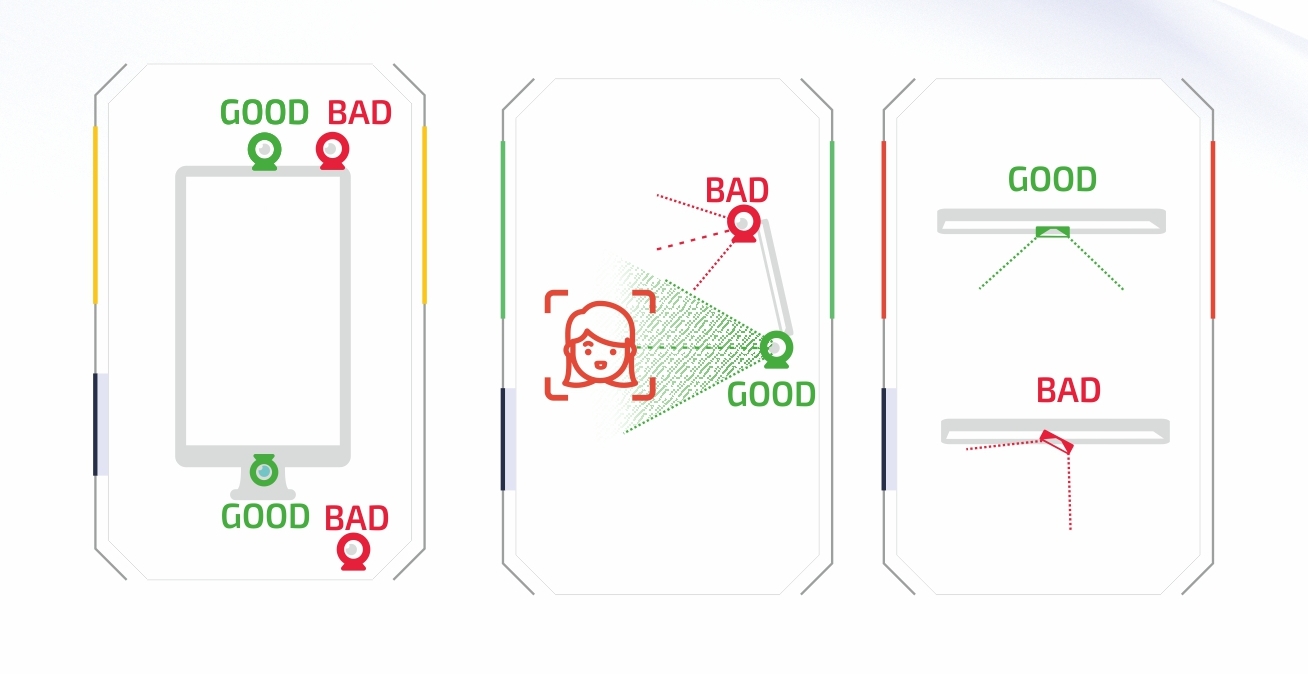
Video resolution¶
For the best Seemetrix performance we recommend you to use cameras with 1280*720 definition.In the following shedule you will find recognition range (in meters) for different devices and cameras.
| . |
(narrow-angle cameras) |
(wide-angle cameras) |
||
|---|---|---|---|---|
| Device | 1280x720 | 640x480 | 1280x720 | 640x480 |
| Minix 8 | 5.0-5.5 | 3.0-3.5 | 3.0-3.5 | 2.0-2.5 |
| Minix 7 | 4.5-5.0 | 3.0-3.5 | 3.0-3.5 | 2.0-2.5 |
| Minix U1 | 5.0-5.5 | 3.0-3.5 | 3.0-3.5 | 2.0-2.5 |
| MXQ | 4.0-4.5 | 3.0-3.5 | 2.5-3.0 | 2.0-2.5 |